Editor's review
This tool monitors connections to shared resources on your machine.
You will be able to monitor network connections to your shared resources. It will help monitor who opens your files over local network. A computer or a file server can thus be protected through this tool, as it notifies when a connection is opened, particularly when it is a secure folder or a file. A pop up window identifies the remote user trying to open the secure data. A log is collected of all such events so that analysis later is also possible. The log records the remote user name, access date, time and the type of access that happened. Owner of the data gets a sound and screen alert as well as an email. Details indicated include computer name, accessed file and folder name, date, type of access, and so on. The sharing of the secure file could easily be changed through the context menu available in the system tray.
The program icon as it keeps working from the system tray can be used to display the program`s access logs, configure settings and monitoring alerts with notifications, stop or start again the Server service which provides the network access to your shared folders via NetBios, etc. The tool can also be used as a service. For servers and computers which can work without being logged on, it is better to use the share access monitoring service rather than the GUI based application. This is possible with the Pro version. The interface/GUI is quite simple an most people will be able to figure out how to use it in a few minutes. This is a very good tool for threat monitoring.


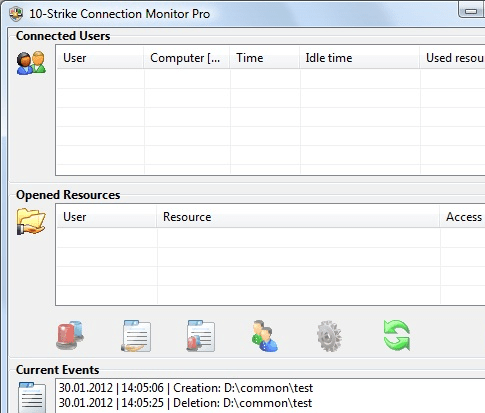
User comments